Finding your fare class on ba.com
When booking a flight on ba.com
You can click on the flight number link, during the booking process to find out the flight details. You'll see a pop-up that looks like this, your fare class is shown beside 'Selling class'.
Example
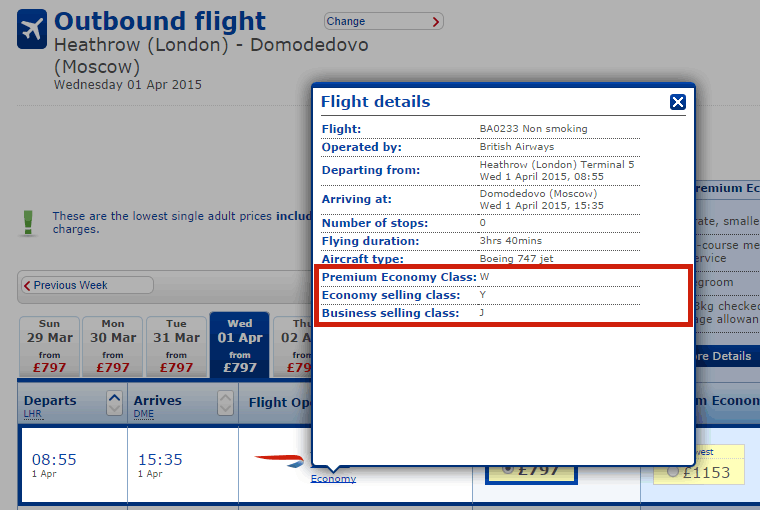
Once you have booked your flight on ba.com
- Go to 'Manage my booking'.
- Click on the 'My booking' tab.
- Click on the flight number link and the same pop up as shown above will appear.